12 Essential Tools for Google Ads Campaign Management
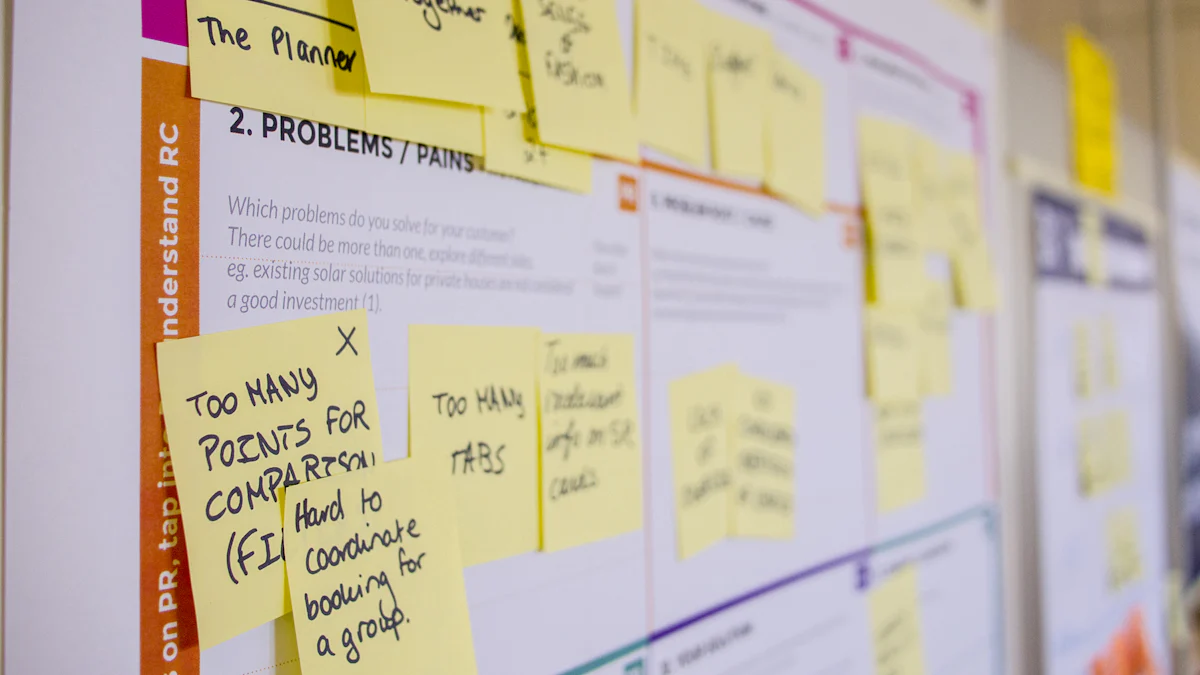
Managing Google Ads campaigns can feel overwhelming, but effective adwords campaign management tools make all the difference. They save you time by automating repetitive tasks, reduce errors, and provide data-driven insights to optimize your advertising campaigns. Whether you're struggling with high CPCs or low conversion rates, these tools help you tackle challenges head-on. Plus, they ensure your digital marketing efforts deliver maximum ROI by improving ad relevancy and tracking performance in real time. With the right setup for adwords campaign management, you’ll spend less time managing and more time growing your business.
Campaign Management Tools for Google Ads

Google Ads Editor
Purpose
Google Ads Editor is a must-have for anyone managing multiple campaigns. It simplifies the process of making bulk edits, saving you time and effort. Whether you're working offline or need to review changes before publishing, this tool ensures your campaigns stay on track.
Key Features
- Offline editing: Make changes without needing an internet connection.
- Bulk editing: Update multiple campaigns or ads in one go.
- Custom rules: Avoid errors by setting critical guidelines.
- Fast interface: Manage campaigns faster than on the standard Google Ads platform.
- Review changes: Double-check edits before they go live.
Pros and Cons
Pros:
- Saves time with bulk editing.
- Works offline, offering flexibility.
- Reduces errors with custom rules.
Cons:
- The interface can feel overwhelming for beginners.
- Limited to Google Ads campaigns only.
Pricing
Google Ads Editor is completely free, making it an excellent choice for businesses of all sizes.
Optmyzr
Purpose
Optmyzr is one of the top Google Ads management tools for automating and optimizing campaigns. It’s perfect for marketers who want to streamline workflows and improve performance.
Key Features
- Automation layering: Automates repetitive tasks for better efficiency.
- Anomaly monitoring: Alerts you to unusual campaign behavior.
- Real-time data refresh: Keeps your data up-to-date.
- Multi-platform support: Manage campaigns across Google Ads and other platforms.
- Faster campaign building: Speeds up campaign creation by 10x compared to standard tools.
Pros and Cons
Pros:
- Saves time with automation.
- Offers advanced PPC optimization features.
- Supports multiple platforms.
Cons:
- Pricing may be high for small businesses.
- Requires some learning to use effectively.
Pricing
Optmyzr offers tiered pricing plans starting at $208/month, making it ideal for businesses with larger budgets.
AdEspresso by Hootsuite
Purpose
AdEspresso simplifies campaign management by combining multiple platforms like Google Ads, Facebook, and Instagram into one dashboard. It’s great for businesses looking to scale their advertising efforts.
Key Features
- Cross-platform management: Manage campaigns across Google Ads, Facebook, and Instagram.
- A/B testing: Test hundreds of ad variations to find the best-performing ones.
- In-depth analytics: Gain insights into audience behavior and conversion patterns.
- Educational resources: Access webinars and guides to improve your strategies.
- Scalability: Designed for businesses of all sizes.
Pros and Cons
Pros:
- Saves time with cross-platform management.
- Improves ROI with detailed analytics and A/B testing.
- Scales easily for growing businesses.
Cons:
- Advanced features may feel overwhelming for beginners.
- Pricing can be steep for small businesses.
Pricing
AdEspresso offers plans starting at $49/month, with higher tiers for advanced features.
WordStream Advisor by LocaliQ
Purpose
WordStream Advisor by LocaliQ is a powerful tool designed to simplify your Google Ads management. It’s perfect for small to medium-sized businesses that want to optimize their campaigns without spending hours analyzing data. This tool acts like your personal PPC assistant, helping you create, manage, and improve your ads with ease.
If you’re new to Google Ads or don’t have a dedicated marketing team, WordStream Advisor can save you time and effort. It provides actionable recommendations to boost your campaign performance and ensures you’re getting the most out of your ad spend.
Key Features
- Performance Dashboard: Get a clear overview of how your campaigns are doing.
- 20-Minute Work Week: Receive weekly suggestions to improve your ads in just 20 minutes.
- Smart Alerts: Stay informed about critical changes in your campaigns.
- Cross-Platform Management: Manage Google, Facebook, and Bing ads from one place.
- Keyword Optimization: Discover new keywords and refine your targeting.
- Budget Tracking: Monitor your ad spend to avoid overspending.
Tip: Use the "20-Minute Work Week" feature to quickly identify and implement high-impact changes.
Pros and Cons
Pros:
- Saves time with its user-friendly interface and automation.
- Offers actionable insights tailored to your campaigns.
- Works across multiple ad platforms, not just Google Ads.
Cons:
- Advanced users may find the recommendations too basic.
- Pricing can be a bit steep for very small businesses.
Pricing
WordStream Advisor offers a free trial to help you decide if it’s the right fit. After that, pricing starts at $49/month for basic plans. Larger businesses may need to explore custom pricing options based on their needs.
Note: The free trial is a great way to test its features before committing to a paid plan.
Keyword Research and PPC Tools
Finding the right keywords is the backbone of any successful Google Ads campaign. Keyword research tools help you uncover high-performing keywords, understand search intent, and optimize your ad spend. Let’s dive into some of the best tools you can use to supercharge your campaigns.
Google Keyword Planner
Purpose
Google Keyword Planner remains a favorite among marketers for its simplicity and effectiveness. It’s perfect for generating keyword ideas and building a strong foundation for your campaigns.
Google Keyword Planner is still the keyword research tool of choice for most paid search marketers. You can use it to expand your keyword ideas and spit out lengthy keyword lists.
Key Features
- Provides keyword suggestions based on your input.
- Displays search volume, competition level, and CPC estimates.
- Allows you to filter keywords by location, language, and device.
- Integrates seamlessly with Google Ads for easy campaign setup.
Pros and Cons
Pros:
- Free to use.
- Offers reliable data straight from Google.
- Easy to navigate, even for beginners.
Cons:
- Limited insights compared to premium tools.
- Requires a Google Ads account to access.
Pricing
Google Keyword Planner is completely free, making it an excellent starting point for keyword research.
SEMrush
Purpose
SEMrush is a powerhouse for keyword research and PPC tools. It’s ideal for marketers who want detailed insights and competitive analysis to stay ahead in the game.
Key Features
- Keyword Overview provides metrics like search volume, CPC, and keyword difficulty.
- The Keyword Magic Tool gives access to over 20 billion keywords.
- Organic Research reveals competitors’ keyword rankings and traffic.
- The Keyword Gap tool identifies missed opportunities by comparing your keywords with competitors.
Pros and Cons
Pros:
- Comprehensive data for both SEO and PPC campaigns.
- Helps you discover untapped keyword opportunities.
- Excellent for competitor analysis.
Cons:
- Expensive for small businesses.
- The interface can feel overwhelming at first.
Pricing
SEMrush offers plans starting at $129.95/month. While it’s pricey, the value it provides makes it worth considering for serious marketers.
Ahrefs
Purpose
Ahrefs is another top-tier tool for keyword research and PPC optimization. It’s perfect for those who want to dig deep into search data and refine their strategies.
Key Features
- Offers keyword suggestions with search volume, CPC, and competition metrics.
- Provides click-through rate (CTR) data for better targeting.
- Includes a Content Gap tool to find keywords your competitors rank for but you don’t.
- Tracks keyword rankings over time to measure performance.
Pros and Cons
Pros:
- Highly accurate data.
- Excellent for both organic and paid search campaigns.
- User-friendly interface.
Cons:
- Expensive for smaller teams.
- Limited free features.
Pricing
Ahrefs starts at $99/month, with higher tiers for advanced features. It’s a solid investment for businesses focused on growth.
AnswerThePublic
Purpose
AnswerThePublic is a unique tool that helps you uncover what people are searching for online. It’s perfect for brainstorming keyword ideas and understanding your audience’s questions, concerns, and interests. If you’re looking to create ads that resonate with your target audience, this tool can give you a fresh perspective.
Key Features
- Visual keyword data: Displays search queries in an easy-to-read visual map.
- Question-based insights: Shows what questions people are asking about your topic.
- Prepositions and comparisons: Highlights how users phrase their searches.
- Exportable data: Download results for further analysis.
- Language and location filters: Tailor your research to specific regions and languages.
Tip: Use the question-based insights to craft ad copy that directly addresses your audience’s needs.
Pros and Cons
Pros:
- Helps you understand search intent better than traditional keyword tools.
- Easy to use, even if you’re new to ppc tools.
- Provides a creative way to discover long-tail keywords.
Cons:
- Limited free searches per day.
- Doesn’t provide metrics like search volume or competition.
Pricing
AnswerThePublic offers a free version with limited searches. For more features, you can upgrade to the Pro plan starting at $99/month. This plan is ideal if you need unlimited searches and advanced filtering options.
Note: The free version is great for occasional use, but the Pro plan is worth it if you’re managing multiple campaigns.
Competitor Analysis Tools for Google Ads

Understanding your competitors' strategies can give you a significant edge in your Google Ads campaigns. Competitor analysis tools help you uncover their strengths, weaknesses, and opportunities to improve your own performance. Let’s explore three powerful tools you can use.
SpyFu
Purpose
SpyFu is a go-to tool for analyzing competitors’ Google Ads strategies. It helps you uncover their ad copy, keywords, and landing pages, giving you a clear picture of what works for them.
Key Features
- Analyze competitors’ ad copy and landing pages.
- Discover keywords driving their traffic.
- Benchmark your performance against industry standards.
- Identify gaps in your strategy for improvement.
Pros and Cons
Pros:
- Offers detailed insights into competitors’ PPC strategies.
- Helps you find opportunities to outperform rivals.
- Easy to use, even for beginners.
Cons:
- Limited free features.
- Data accuracy may vary for smaller markets.
Pricing
SpyFu offers a free version with basic features. Paid plans start at $39/month, making it affordable for most businesses.
iSpionage
Purpose
iSpionage is perfect for diving deep into your competitors’ PPC campaigns. It provides insights into ad effectiveness, landing pages, and keyword overlap, helping you refine your strategy.
Key Features
- Ad Effectiveness Index (AEI): Rates ads based on performance metrics.
- Landing Pages Overview: Shows the user journey from keyword to landing page.
- Competitors Tab: Highlights competitors with overlapping keywords.
- Compare Section: Compares up to three domains with PPC metrics.
- SEM Campaign Watch: Monitors competitors’ PPC performance with alerts.
Pros and Cons
Pros:
- Offers unique features like AEI and SEM Campaign Watch.
- Great for analyzing local PPC campaigns.
- Provides actionable insights for ad copy and landing pages.
Cons:
- Pricing may be high for small businesses.
- The interface can feel complex initially.
Pricing
iSpionage starts at $59/month, with higher tiers for advanced features.
SimilarWeb
Purpose
SimilarWeb helps you analyze competitors’ online advertising performance. It’s ideal for understanding paid traffic trends, ad performance, and market positioning.
Key Features
- Analyze PPC strategies and traffic sources.
- Use the Paid Competitors tool to visualize market position.
- Compare paid traffic trends with competitors.
- Reveal keywords driving paid traffic with the PPC Keyword Analyzer.
- Examine top-performing ads with Search Ads Analytics.
Pros and Cons
Pros:
- Offers a comprehensive view of competitors’ PPC strategies.
- Helps you optimize your budget and reduce wasted spend.
- Easy-to-use interface with detailed insights.
Cons:
- Expensive for smaller teams.
- Limited free features.
Pricing
SimilarWeb offers custom pricing based on your needs. Contact their sales team for a quote.
Tip: Use these tools to track metrics like Impression Share and Overlap Rate. They’ll help you measure how well you’re competing in the Google Ads space.
Reporting and Google Ads ETL Tools
Google Analytics 4
Purpose
Google Analytics 4 (GA4) is a powerful tool that helps you track and analyze user behavior after they interact with your ads. It bridges the gap between your Google Ads campaigns and website performance, giving you a complete picture of your marketing efforts.
Key Features
- Understand how users behave after clicking on your ads.
- Evaluate campaign effectiveness with integrated reports.
- Import GA4 conversion data into Google Ads for better optimization.
- Use GA4-created audiences directly in your campaigns.
Pros and Cons
Pros:
- Provides a holistic view of user behavior.
- Helps you measure campaign success with detailed reports.
- Seamlessly integrates with Google Ads for better targeting.
Cons:
- Requires time to learn and set up.
- Advanced features may feel overwhelming for beginners.
Pricing
GA4 is free to use, making it an excellent choice for businesses of all sizes.
Supermetrics
Purpose
Supermetrics simplifies data extraction and reporting for Google Ads. It’s perfect for marketers who want to save time and focus on optimizing campaigns instead of manually compiling data.
Key Features
- Automates reporting, reducing repetitive tasks.
- Integrates multiple data sources into one platform.
- Provides advanced analytics for better decision-making.
Pros and Cons
Pros:
- Saves time by automating reports.
- Reduces costs compared to custom-built solutions.
- Improves reporting efficiency, maximizing ad spend returns.
Cons:
- Pricing may be high for small businesses.
- Requires some technical knowledge to set up.
Pricing
Supermetrics offers tiered pricing plans starting at $39/month. The cost depends on the number of data sources you need.
Data Studio (Looker Studio)
Purpose
Data Studio, now known as Looker Studio, is a free tool that simplifies Google Ads reporting. It allows you to create custom dashboards and visualize campaign performance with ease.
Key Features
- Ready-to-use templates connect directly to Google Ads data.
- Customizable dashboards for tracking key metrics like CTR, CPC, and conversions.
- Enables comparative analysis with charts and graphs.
Pros and Cons
Pros:
- Saves time with pre-built templates.
- Makes data analysis easier with visual reports.
- Free to use, making it accessible to everyone.
Cons:
- Limited advanced features compared to paid tools.
- Requires some effort to customize dashboards.
Pricing
Looker Studio is completely free, making it a great option for businesses on a budget.
Reporting Ninja
Purpose
Reporting Ninja is a fantastic tool for creating detailed and professional reports for your Google Ads campaigns. It’s perfect if you want to save time while delivering high-quality insights to your clients or team. This tool focuses on simplifying the reporting process, so you can spend more time optimizing campaigns and less time crunching numbers.
Key Features
Reporting Ninja stands out among ppc reporting tools with its unique features:
- Fully customizable reports using a widget library for tailored content.
- Scheduled reports that automatically deliver to clients.
- Custom branding options to make your reports look polished and professional.
- Client portal access, allowing clients to view reports on demand.
- Multi-language reports to cater to diverse audiences.
Tip: Use the scheduled reports feature to automate your reporting process and impress clients with timely updates.
Pros and Cons
Pros:
- Saves time with automated and customizable reporting.
- Enhances client satisfaction with branded and multi-language reports.
- Offers flexibility with on-demand client portal access.
Cons:
- The interface may feel overwhelming at first.
- Pricing can be a bit high for smaller businesses.
Pricing
Reporting Ninja offers tiered pricing based on the number of accounts you manage. Plans start at $20/month, making it one of the more affordable ppc reporting tools for small to medium-sized businesses.
Note: The affordable entry-level pricing makes it a great choice if you’re just starting out with automated reporting.
Using the right Google Ads management tools can transform how you handle adwords campaign management. These tools save time by automating repetitive tasks and reducing errors. They also provide data-driven insights to help you make smarter decisions. Whether you're running multiple advertising campaigns or just starting out, these tools streamline your workflow and improve results.
From optimizing budgets to scaling your digital marketing efforts, the benefits are clear. You’ll gain better control over your google ads campaigns and see improved ROI. So, explore these tools and find the ones that fit your needs. They’re the key to taking your campaigns to the next level.
FAQ
What is the best tool for beginners managing Google Ads campaigns?
If you’re just starting, Google Ads Editor is a great choice. It’s free, user-friendly, and lets you make bulk edits offline. Pair it with Google Keyword Planner for keyword research, and you’ll have a solid foundation for your campaigns.
How do I choose the right tool for my business?
Start by identifying your needs. Do you need help with reporting, keyword research, or competitor analysis? Tools like Optmyzr are great for automation, while Reporting Ninja simplifies reporting. Test free trials to see what works best for you.
Are free tools enough for effective campaign management?
Free tools like Google Ads Editor and Looker Studio are excellent for basic tasks. However, premium tools like SEMrush or SpyFu offer advanced features that can significantly improve your campaigns. It depends on your goals and budget.
Can I manage campaigns across multiple platforms with one tool?
Yes! Tools like AdEspresso and WordStream Advisor let you manage Google, Facebook, and Bing ads from one dashboard. This saves time and ensures consistency across platforms. They’re perfect for businesses running multi-channel campaigns.
How do competitor analysis tools improve my campaigns?
Competitor analysis tools like SpyFu reveal your rivals’ keywords, ad copy, and strategies. You can use this data to refine your campaigns, target untapped opportunities, and outperform competitors. It’s like having a roadmap to success.
Tip: Use competitor insights to craft unique ad copy that stands out in the market.
See Also
Unlocking Success With Instagram's Branded Content Features
Harnessing Instagram's Branded Content Tools for Growth
Become Proficient in Instagram's Branded Content Tools
